Created: 2023-08-27 09:58
Status: #concept
Subject: Programming
Tags: Java Java Data Type Class Object-Oriented Programming Class Diagram Java Abstract Class Java Interface
Java Class
- access data Attribute or Properties.
- invoke Java static or instance Methods.
Syntax
<modifier>* class <class_name> {
<attribute_declaration>*
<constructor_declaration>*
<method_declaration>*
}
- Every
Name.javafile must have a correspondingpublic class Name { ... }. - Every
class Namemust have apublic static void main(String[] args)method which serves as the entry point of the class.
Terminology
- Variables or Attributes declared inside a class are called instance variables.
- Constructor is the
publicmethod (with the same name as the Class) that is called to instantiate a class instance when thenewkeyword is used. - Method is a Function on the object; it can have special access modifiers or be
staticand used with theClass.staticMethod()or default withclassInstance.instanceMethod(). - Getters & Setters are methods that simply return a
privateinstance variable.
Access Modifiers
| Modifier | Same Class | Same Package | Subclass | Universe/Program |
|---|---|---|---|---|
private |
Yes | |||
| default | Yes | Yes | ||
protected |
Yes | Yes | Yes | |
public |
Yes | Yes | Yes | Yes |
- we can access
privatedata only within the same.classfile to enforce Encapsulation. - we can imitate
privatebehavior wherein other classes cannot see internal attributes, while allowing subclasses to access them withprotected. - with
public, we can access.classdata outside the class and package.
Non-access Modifier
-
staticmakes a variable share the same Memory Address to save space. Furthermore, we can accessstaticMethods or Variables by doingClass.Propdirectly without instantiating an object.- we cannot use the this Keyword in
staticclass methods. - we should use
staticif the method doesn't rely on an instance's attributes.
- we cannot use the this Keyword in
-
finalcan be applied on variables which means that the variable does not change once assigned, since Java does not have aconstkeyword.
Constructors
new Class() statement and returns a reference to an instantiated object based on the Class.
- We can declare parameters that can be passed during a
new Class(...params)Memory allocation invocation. - using
Class variableonly declares a reference type Pointer to aClass, but thenewkeyword allocates memory for its members and instantiates an object reference to return to the declaration. - any attribute that was left uninitialized will be set to
nullif it's a reference type or all bits will be0if it's a primitive value type.
class Animal {
String name;
// the constructor MUST MATCH the class name
Animal(String n) {
this.name = n;
}
}
Animal pet = new Animal("Murphy");
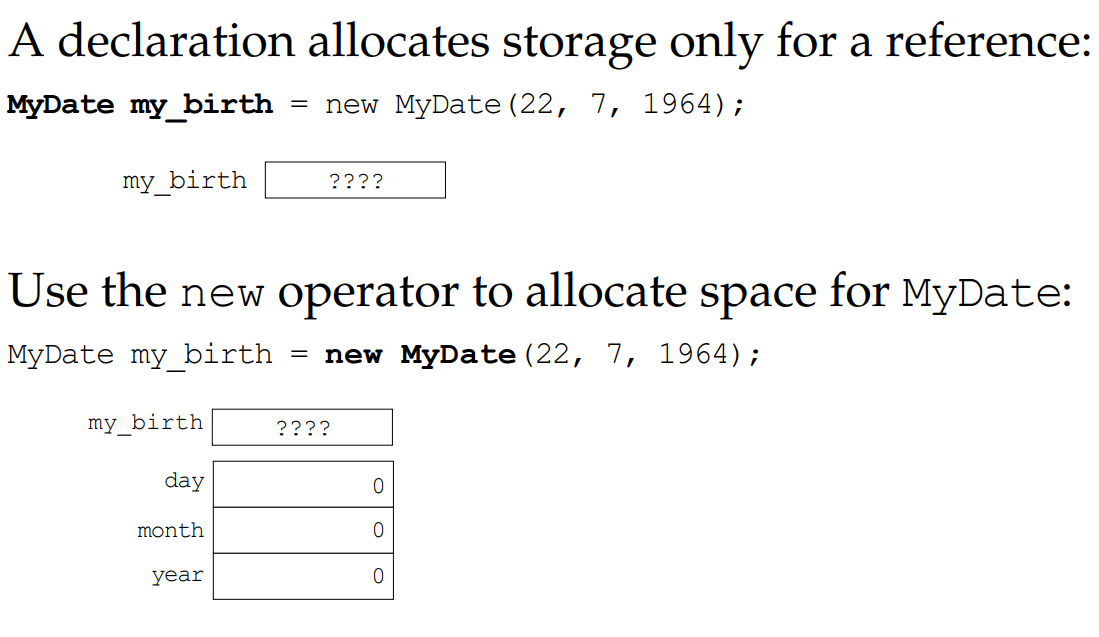
extends the class with them.Therefore, we must call the super() function call in a new Constructor, or it will be implicitly called, starting from the most distant superclass.
Destructors
.finalize() method to act like one.Constructor Overloading
- however, it's not possible to have the same parameters for two different constructors.
public Person(String name) {
this.name = name;
this.age = 0;
this.weight = 0;
this.height = 0;
}
public Person(String name, int age) {
this.name = name;
this.age = age;
this.weight = 0;
this.height = 0;
}
public static void main(String[] args) {
Person paul = new Person("Paul", 24);
Person ada = new Person("Ada");
System.out.println(paul); // Paul is 24 years old.
System.out.println(ada); // Eve is 0 years old.
}
Calling a Constructor from the Same Class
super(...params) to use the parent class's constructor, we can use this(...params) to use the current class's other constructor.
- similar to
super(), we must call an overloaded constructorthis()at the first part of the constructor before doing anything else. - this helps us prevent Code Duplication.
public Person(String name) {
this(name, 0);
// here the code of the second constructor is run, and the age is set to 0
}
public Person(String name, int age) {
this.name = name;
this.age = age;
this.weight = 0;
this.height = 0;
}
Inheritance with extends
extends a superclass to do Inheritance, carrying over all methods and attributes of the parent.
- see Inheritance to see how to call the parent's Constructor and attributes.
- we can also
extendsa Java Abstract Class.
class Animal {
String name;
}
class Dog extends Animal {
Dog(String n) {
name = n;
}
void bark() {
System.out.println(this.name + " barked!");
}
}
Methods
- they define the behavior of the class and its instances.
- we can access methods with the Method Reference Operator
::.Class::newreturns the default constructor whileClass::toStringreturns the overridentoString()method.
ArrayList<Integer> values = list.stream()
.filter(value -> value > 5)
.map(value -> value * 2)
.collectnew);
Method Overriding
- we should use the
@Overrideannotation on the line before the Overriden Method definition to let the Static Type Checker parse the code.
Method Overloading
- we cannot have two methods with the same parameters however.
public void growOlder() {
this.age = this.age + 1;
}
public void growOlder(int years) {
this.age = this.age + years;
}
Conventional Methods
Overriding the public String toString() Method
System.out.println(ourObject), it will implicitly invoke ourObject.toString() to print it out an object's string representation.
- we can override this behavior and print out different outputs depending on our object.
public class Account {
private double balance;
private String owner;
public Account(String owner, double balance) {
this.balance = balance;
this.owner = owner;
}
@Override
public String toString() {
return this.owner + " balance: " + this.balance;
}
}
Using .equals(Object obj) Instead of ==
String values, we cannot directly do == on objects since that will compare their Memory Address instead of values.
To combat this, programmers implement a Class's own public boolean equals(Object obj) method.
- this method is used by many other utilities like ArrayList's
.contains(Object obj)method. - by default, every object has this method, but it is implemented in the same way
==checks the reference, so we must define our own implementation.
The Algorithm to check if an Object is equal to the instance is as follows;
public boolean equals(Object compared) {
// if the variables are located in the same position, they are equal
if (this == compared) {
return true;
}
// if the type of the compared object is not SimpleDate, the objects are not equal
if (!(compared instanceof SimpleDate)) {
return false;
}
// convert the Object type compared object
// into a SimpleDate type object called comparedSimpleDate
SimpleDate comparedSimpleDate = (SimpleDate) compared;
// if the values of the object variables are the same, the objects are equal
if (this.day == comparedSimpleDate.day &&
this.month == comparedSimpleDate.month &&
this.year == comparedSimpleDate.year) {
return true;
}
// otherwise the objects are not equal
return false;
}
Compatibility with Collections.sort()
Comparable<T> Java Interface then @Override the int compareTo(T obj) method.
- see java.util.Comparable for more info.